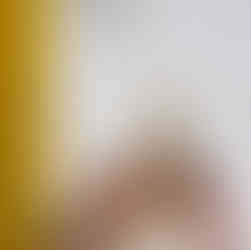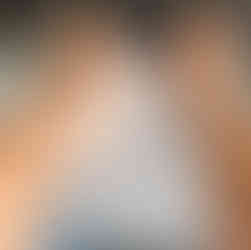Many quilt patterns that utilize curves or other irregular shapes for piecing, require the use of a template. While it is one more step in preparing your quilt top, having accurately made templates can make or break your piecing.
Making a template is really a quite simple process. There are a few "musts" when it comes to making your template from a PDF download but the rest comes down to your own personal preference when deciding what to use to make your template.
Here are some tips for making your own template from PDF download:
First, if you've downloaded your pattern as a PDF file, you will want to make sure you print

your template at 100% as some printers default to a "Scale to Fit" setting.
You can check this by measuring the scale indicator on the template page (often it is a 1 inch test square). Use a ruler and be sure that square is exactly 1 inch square.
If your square does not measure accurately, double-check your print settings to be sure it is set at "Scale: 100%" or "Actual Size".
Next, tape together any template pieces that do not fit on one page. For the example below, the end of Template B (printed on page 1), will need to but cut out and lined up with the dotted line on Template B on page 2.

Finally, transfer your template onto whichever material you plan to use for your template.
There are a few options to choose from, here are the ones I've had the most success with in the past:
Cardstock - this is the most simple of the options as you can simply print the template onto the cardstock and cut it out without the need to trace the template onto another material. This can be a fast and easy option, especially if you don't have many template pieces in your pattern.
Cereal Box - If you don't have any card stock on hand or want something slightly thicker, you may opt for a cereal box from your cupboard. This can also be a good way to reuse those boxes before putting them in the recycle bin.
Template Plastic - this option is the most durable and long-lasting as the template plastic is sturdy and withstands occasional knicks from cutting better (although it is not fool-proof!). If you're working on a pattern with many template cuts, you may opt for this option as it will likely last longer than a paper option. My go-to is the Dritz Heavy Duty Quilting Template found many places and is a 12" x 18" sheet which generally will fit most templates for a quilt.
If you use a cereal box or template plastic, here are some suggestions to easily transfer your templates:
Cereal Box
Print your templates on regular printer paper
Cut your template out carefully and tape or glue the template to your cereal box.
Trace your template using a fine point pen
Using paper scissors or a rotary cutter with an old blade, cut your template out.
Label your template, especially if you are working with many template pieces.
Template Plastic
Print your templates on regular printer paper
Tape your printed templates to your cutting mat or a table
Tape your template plastic on top of your printed templates and trace the templates with a fine point permanent pen. Using a ruler can help expedite and ensure better accuracy of tracing of straight edges.
Cut your template shapes out using paper scissors or a rotary cutter with an old blade. For any straight edges on the template, you can use a ruler to more easily and effectively cut those edges straight, especially if using a rotary cutter.
Label your template, especially if you are working with many template pieces.
Now you're ready to cut your fabric using your templates. For a few tips on cutting fabric using templates, visit this blog post.
Come hang with me on Instagram for video tutorials and more!